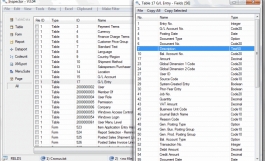General downloads
Inspector v3.10
- Author
- BvB
- Category
- General downloads
- Date
- 17/06/2012
- First release
- 17/11/2008
- Size
- 2,43 MB
- Downloads
-
12180
Detailed statistics
- Downloads today 0
- 30 day downloads 11
- Total downloads 12180
- Overall download rank #19 / 2082
- Today page views 0
- 30 days page views 11
- Total views 31228
- Rating